
Release Notes for Update 1.37
New Features:
- Dining: Reservation Tracking
- Dining: Email Notification
- Dining: Search/Add Reservations
- Dining: Configuration Enhancement
- Room Reservations: Daily Activity Report
- Calendar: Wait List Visibility
- Calendar: Print View for Month
- Tee Sheet: Multiple Booking “Peak Times”
- Tee Sheet: Buddy List in Multiple Booking
- Tee Sheet: Personal Group
- Tee Sheet: Join & Invite
- Tee Sheet: Visible Member
Performance Enhancements and Bug Fixes:
- Tennis Courts: Uncheck default box
- Tennis Courts: Blocking default
- Golf Lessons: Hide header
- Event: Admin can edit item quantity
- Public Site: Fix “Go to full site” link
The dining reservation system now contains two new list views.
The first is called Cancellations which lists the last 30 days of cancellations made to A La Carte dining reservations.
Its shows cancelled reservations including who cancelled and the date cancelled.
The cancellation list is sorted by the reservation date, not by the cancellation date.
Admin is able to print the list.
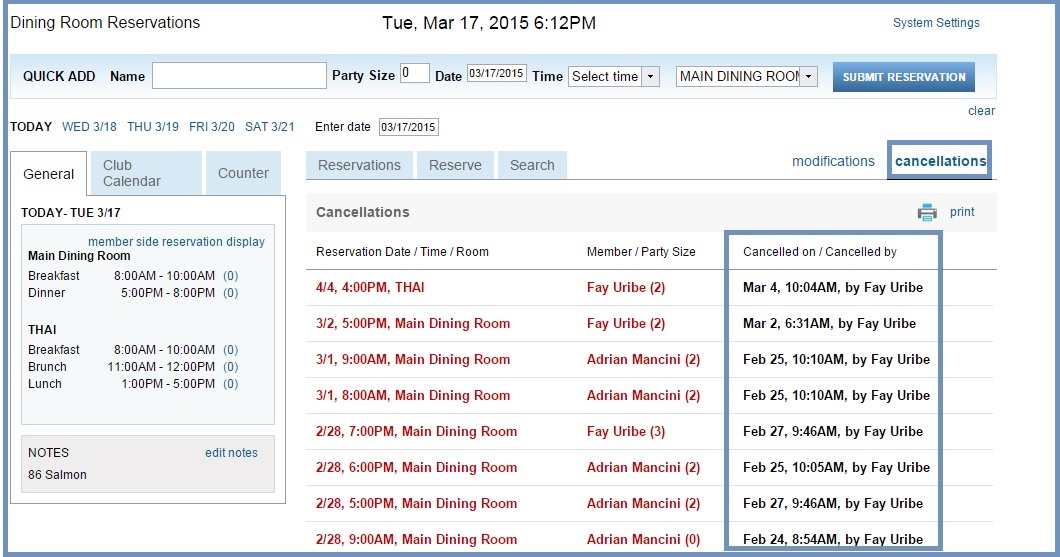
The second new list is called Modifications. It tracks key actions for each reservation including who booked and when, who edited and when.
The list includes a record of both member and Admin actions for each reservation.
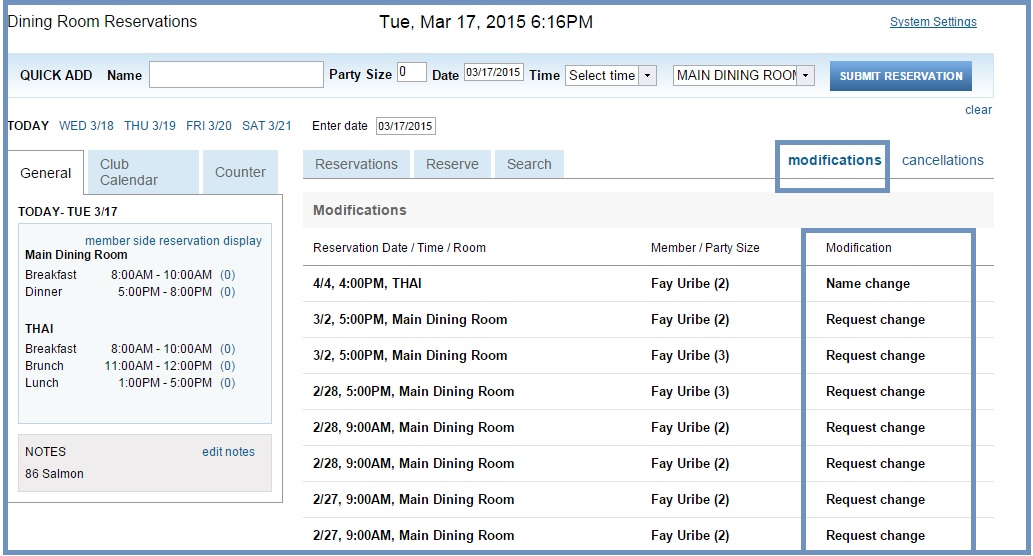
In addition, Admin are now able to view the reservation history with a mouse hover on the new notepad icon.
The history will show action taken by any user, Admin or member. The most recent action is at the top of the list.
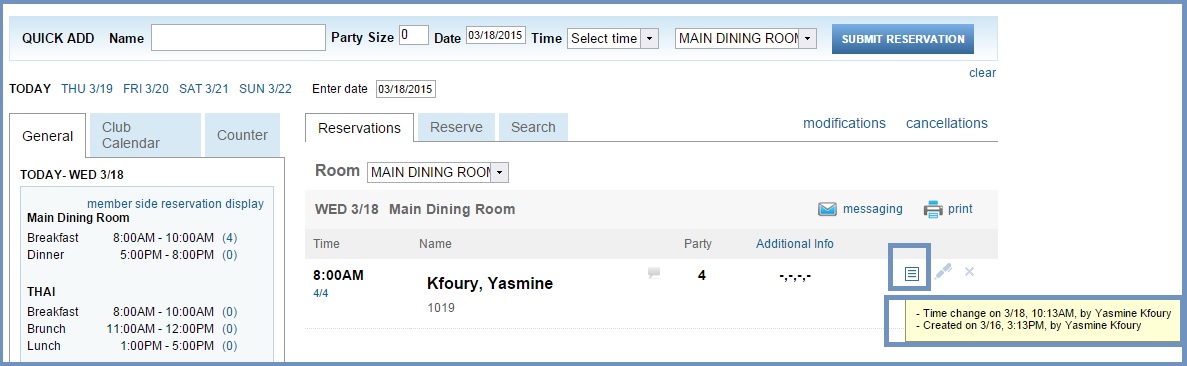
Dining: Email Notification
When a Club Admin makes a dining reservation on behalf of a member, an email notification is now sent to the relevant member.
The email is the same notification that is sent when a member has made the reservation, including: book/edit/cancel reservation.
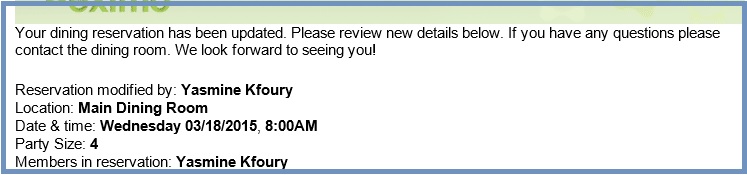
A club Admin is able to block/unblock specific members from receiving Dining emails.

Dining: Search/Add Reservations
The member number now auto-populates when an Admin makes a dining reservation for a member.
The member number is provided directly beside the member name.
The member number is also included on the print view for both “Member Name” and “Reservation Time” print views.
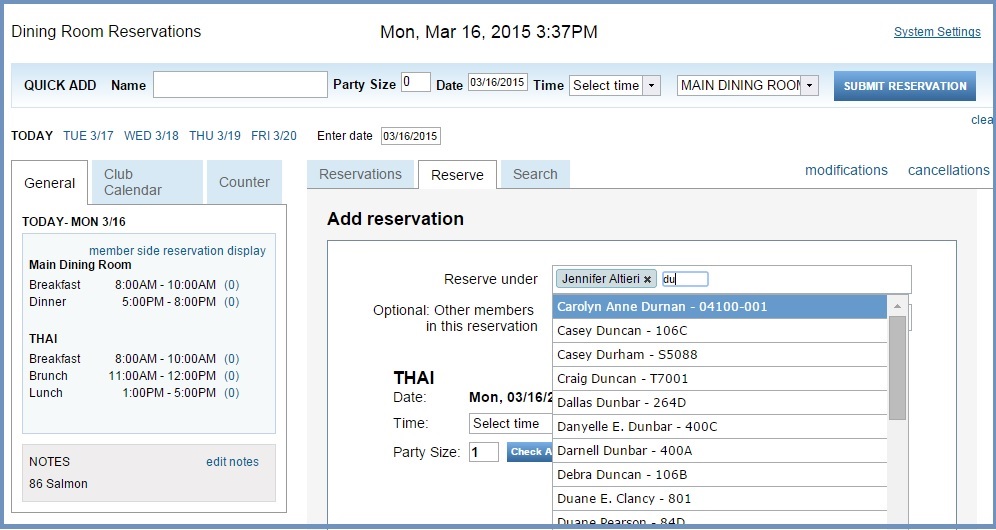
Dining: Configuration Enhancement
Admin can now set a specific time of day to close all dining reservations in all dining rooms.
The close time will override the “Online reservations cut off time” in the reservation setting area.
For example, if you set the close time to 4:00 PM, a member cannot make reservations after 4:00 PM.

Note:
An Admin can leave this blank if there is not a daily cut-off for booking.
An Admin has the ability to add reservations into the system after the closing time.
Room Reservations: Daily Activity Report
The room name is now shown on the daily activity report in the room reservation module.

Calendar: Wait list/ Team Attendee Visibility
On a tournament and event invitation, you can now view the attendee and wait list which now show as pop-up for the member side calendar.
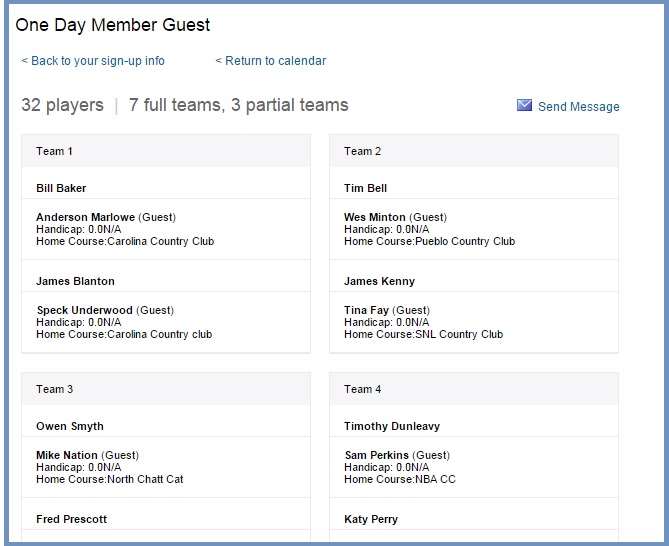
Calendar: Print View for month
A member and an Admin can now click “print view” to print the monthly calendar. The print view will show the exact filters/settings and color seen on the desktop view.
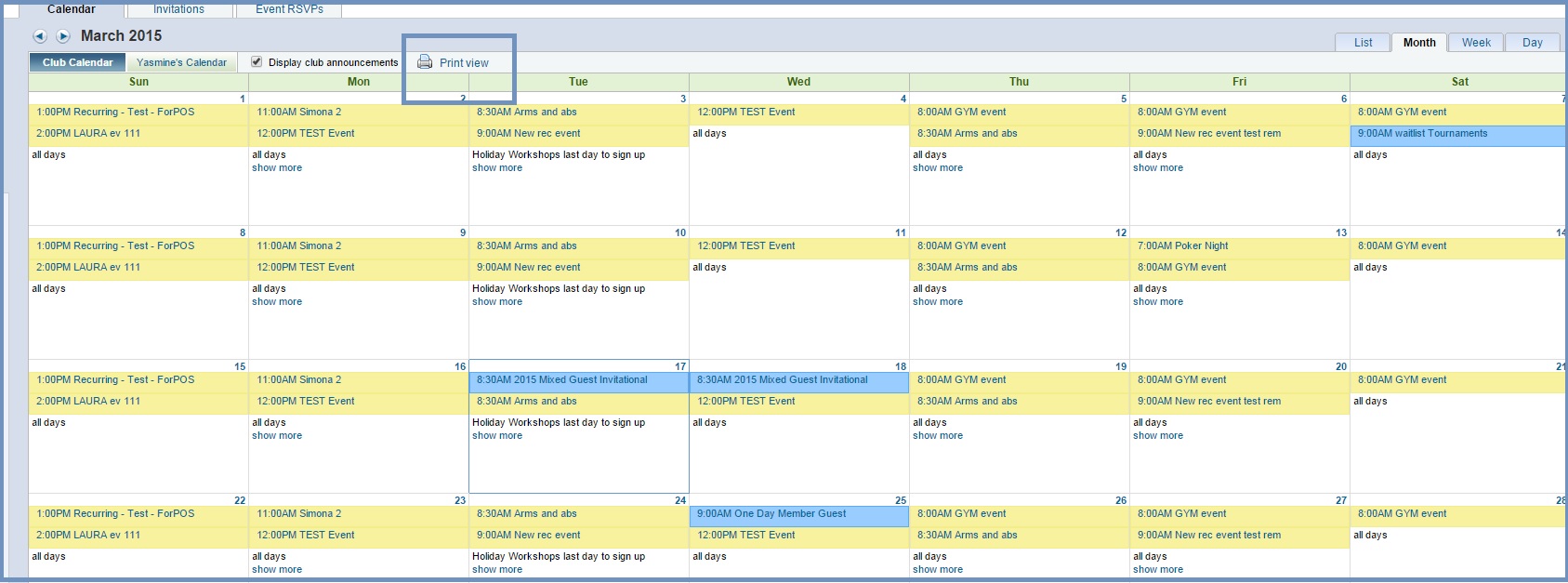
Tee Sheet: Multiple Booking “Peak Times”
Peak Times rules now apply to the multiple booking tee times.
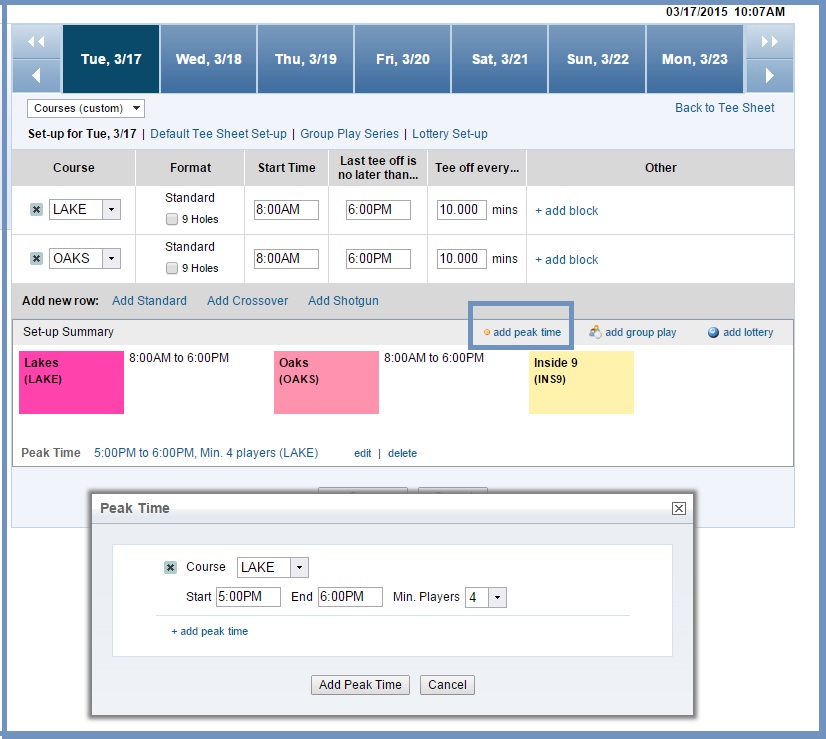
Tee Sheet: Buddy List in Multiple Booking
The Buddy list is now set to appear in multiple play booking. It appears on the last screen where players are entered.

All players (Group Admin and Join & Invite players) will be able to see the Buddy list and be able to add players to available lists.
They can also manually add players, or add players via the member roster.
Tee Sheet: Personal Group
Allow a personal group to be an “Admin” for multiple booking.
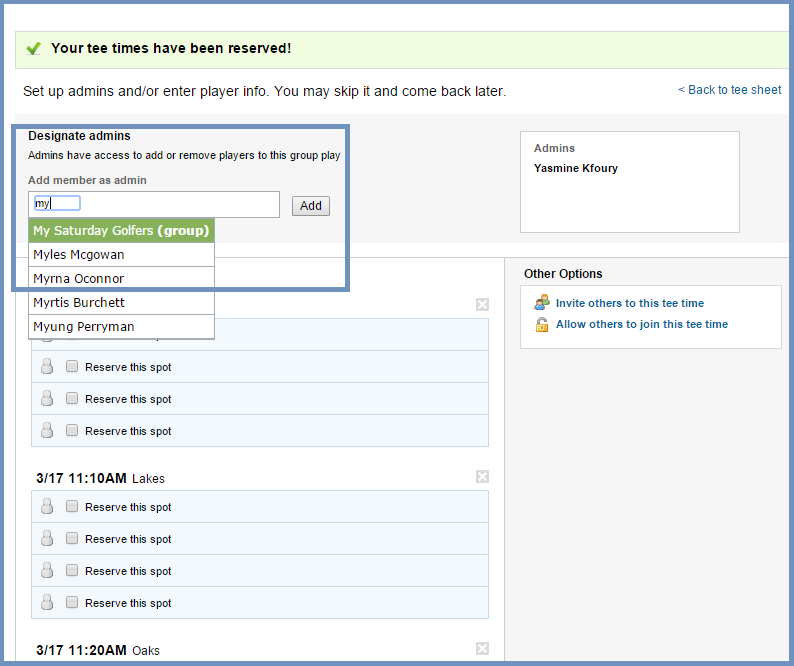
Tee Sheet: Join & Invite
The “Join & Invite” functionality is added to multiple booking. The invite feature (which includes allowing invite of personal groups) is added to multiple booking.
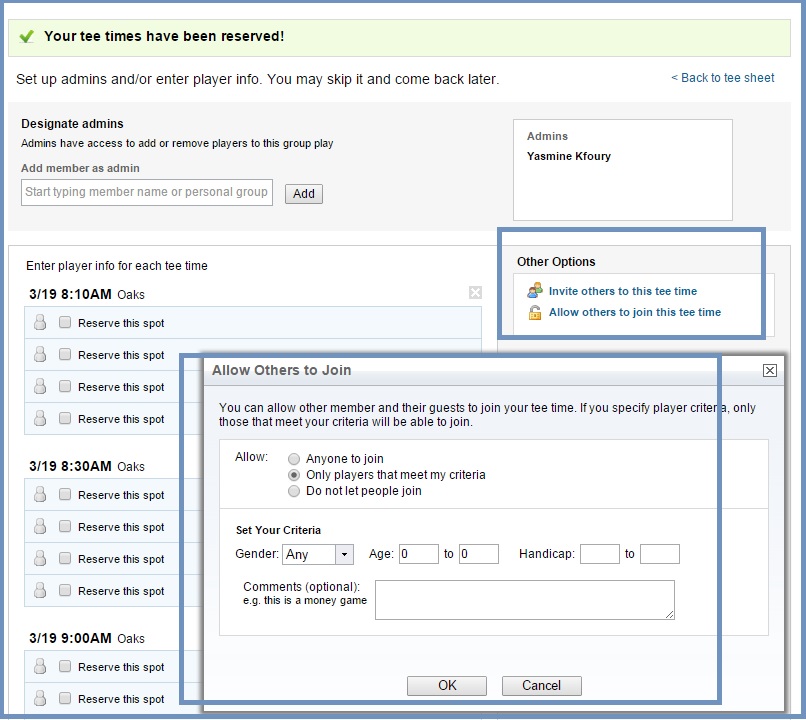
- For “Join” and “Invite,” the recipient will be able to reserve a spot for any of the tee times within the multiple booing times (e.g., if 8, 8:10 and 8:20 are all possible times, a member who is invited or is eligible to join could book any of those that still have availability).
- Only Admins can use the “Join” or “Invite” functionality within multiple booking.
- Players that have been invited or are eligible to “Join,” can input themselves and other players in available spots.
Tee Sheet: Visible Member Roster
The member roster is not visible as it is in regular tee times. It now appears on the last screen where players are entered.
The member roster only shows for designated Admins and invited players eligible to join.
The member Roster configurations should function based on tee-time settings, same with the standard tee- time booking process.

Performance Enhancements and Bug Fixes:
Court Reservations
- Previously, on the Admin side when reserving a court, there was a box checked to hide the reservation on the member side.
- This box is now defaulted to be unchecked.
Golf Lessons
- In group play, the calendar header and small calendar is now hidden.
Image Uploader
- The java uploader issue has been resolved for most browsers.
Event: Admin can edit past quantity
- The Admin can update the item quantity of an event RSVP at any point.
Public site: “Go to full site” link
- Mobile view, the “Go to Full Site” link was broken if landing page was set to club news home page. This is now resolved.