
Version 5.6 Service Pack 1 is just around the corner. What is in store for you in this update? Full unification with Clubessential, automatic database maintenance, multi-record edit and much more. Read more below to get more details.
Highlights
Clubessential / ClubSoft Platform Unification - The ClubSoft Office and POS products have been fully unified with the Clubessential product suite. This will allow existing Clubessential clients to link their ClubSoft membership database to their Clubessential online roster with out any manual processes. Additionally, users of the NetCaddy reservation products will have access to a fully integrated POS experience, where activity charges can be processed live in the POS from reservations made in NetCaddy and Event Manager.
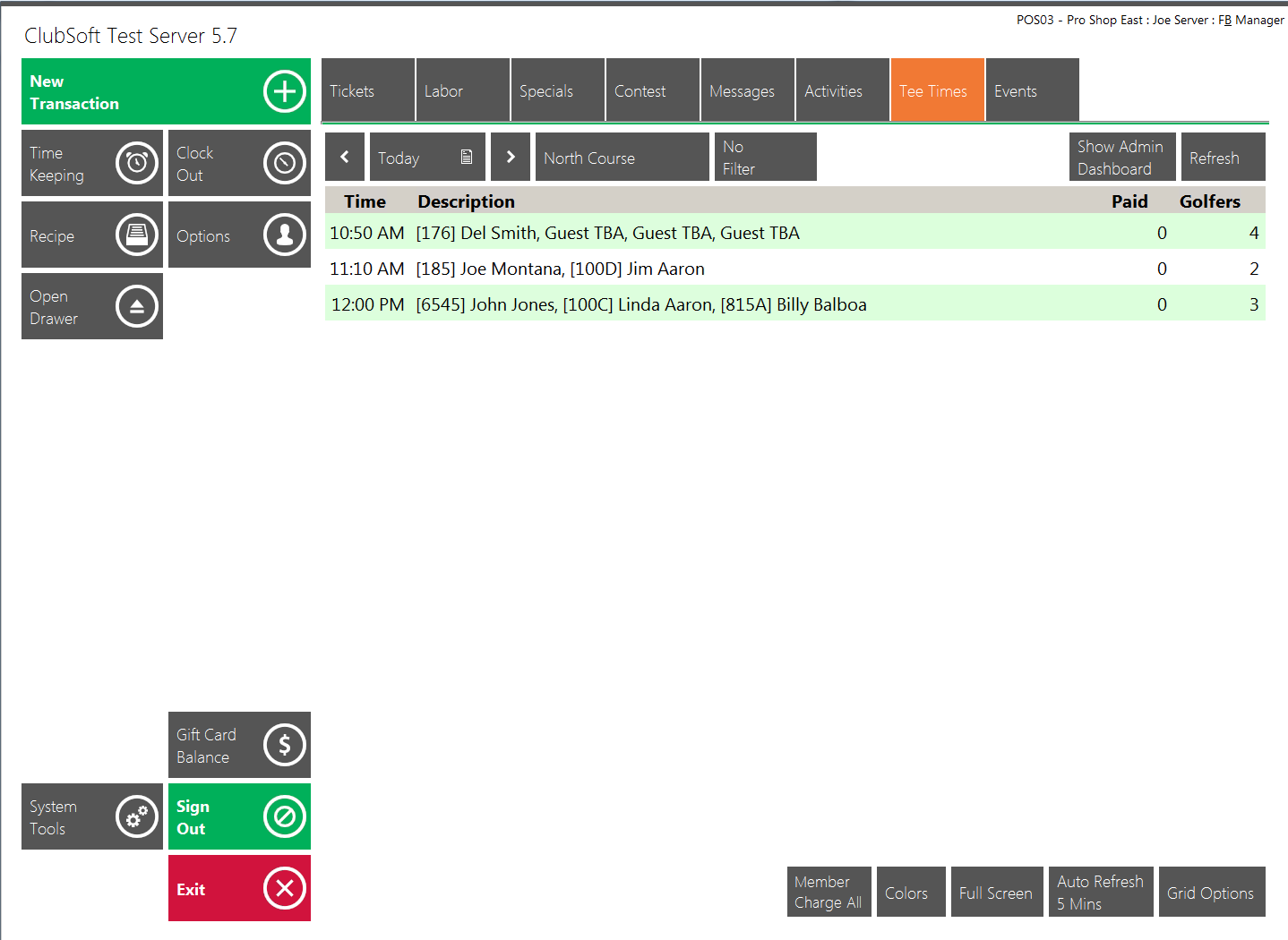
Automatic Database Maintenance - The ClubSoft Service will now attempt to perform basic database maintenance automatically each night. Previously, maintenance plans were only available for users of SQL Standard, and were difficult to configure and manage. In Version 5.6 SP1, those maintenance plans are built into the product for all users and will execute nightly to update commonly used table indexes.
Conditional Grid Formatting - All of the main management grids have a new feature to allow for conditional formatting. This allows a user to define a condition for a column value and a display format for that cell or row. For Example: Highlight all members in red that have a balance in the over 90 column. These conditional formats are included when exporting the grid to Excel.
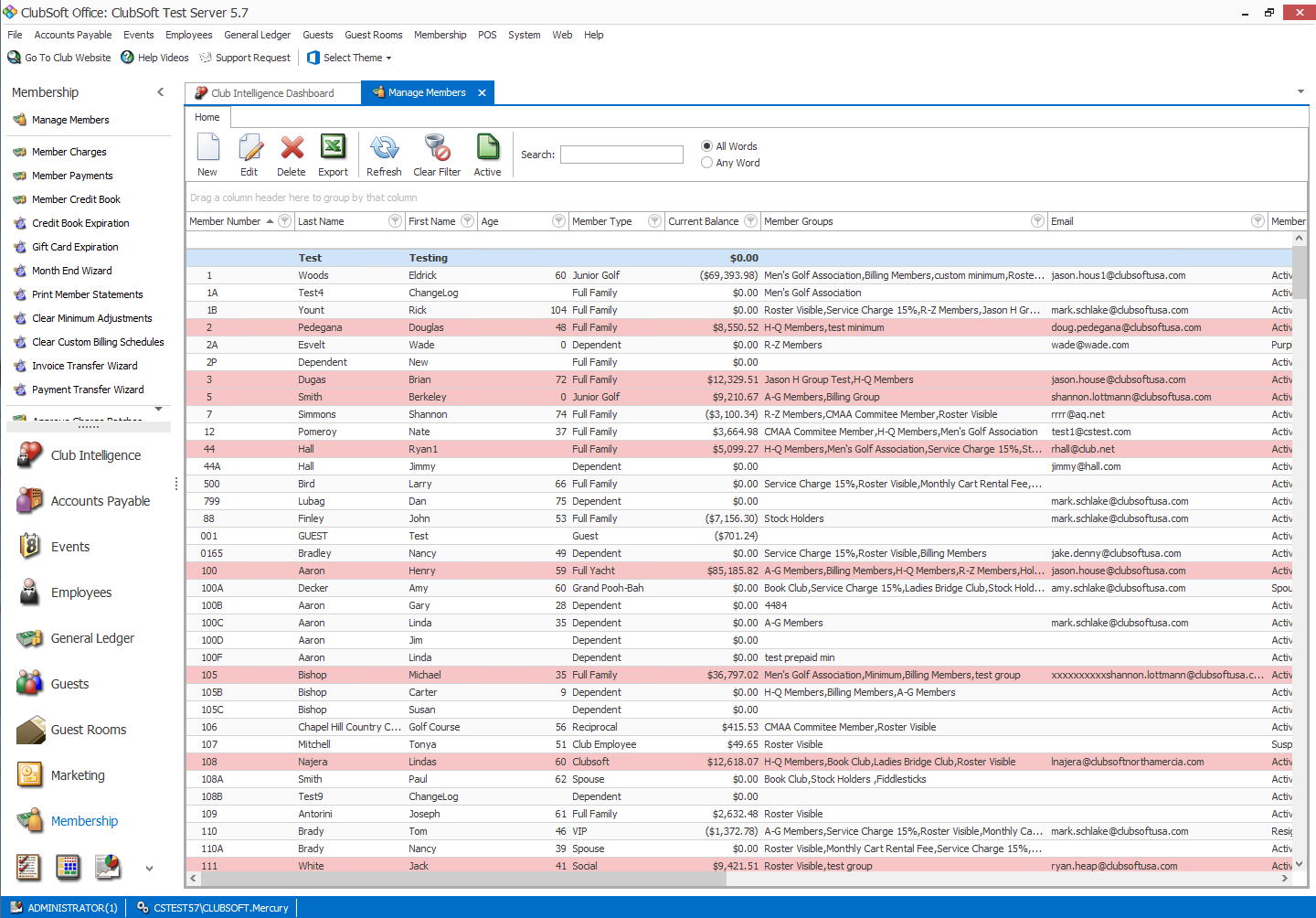
Multi-Record Edits - The following grids have been updated to allow a user to modify a single field on multiple records at one time without opening the main record. To access, select the "Multi-Edit" option on the grid, and then select the field and value you wish to change. This is a bulk operation and will affect all records selected on the main grid.
-
Member Fields: Approval Date, Birthday Date, Elevated Spouse Privileges, Gender, Join Date, Late Fee Exempt, Member Groups, Member Status, Member Type, Minimum Adjustment Amount, Print Statement Details, Renew Date, Resignation Date, Tax Exempt, Web Restrict, Web Roster Visible, Wedding Anniversary Date
-
Employee Fields: Birthday, Employee Groups, Employee Status, Employee Type, Gender, Hire Date, Locked, Release Date, Salaried Employee, Training Mode
-
Vendor Fields: Inactive, On Hold, Terms, Vendor Category, Vendor Status
-
Item Fields: Active, Allow Inventory Override, Apply Member Discount, AR Account, Ask For Name, Ask For Price, Ask For Quantity, Ask Guest Member, Asset Account, Auto Increment Cover, Auto Increment Seat, CO GS Account, CO GS Adjustment Account, Comp Account, Credit Book Eligible, Daily Special, Disable Discount, Discount Account, Fractional Qty, Golf Round, Hide In PO S, Inventoried Item, Inventory Adjustment Account, Item Category, Item Price, Item Price For Member, Preferred Vendor, Print On Pay, Print On Settle, Print Same Line, Rewards Credit Account, Sales Account, Tax Inclusive, Track Member History, Track Qty Countdown
-
Item Category: Asset Account, Auto Increment Cover, Auto Increment Seat, Category Type, CO GS Account, CO GS Adjustment Account, Comp Account, Cost Percent Of Price, Default Course, Discount Account, Inventory Adjustment Account, Item Group, POS Display, Print On Pay, Print On Settle, Print Same Line, Rewards Account, Rewards Eligible, POS Message, Sales Account, Tipable
-
Item Group: Asset Account, Category Type, COGS Account, COGS Adjustment Account, Comp Account, Discount Account, Inventory Adjustment Account, Rewards Credit Account, Sales Account
-
Item Combos: Auto Increment Cover, Auto Increment Seat, Combo Type, Item Category, No Modifier Upcharge, Print Same Line
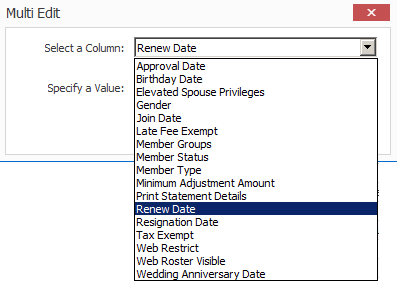
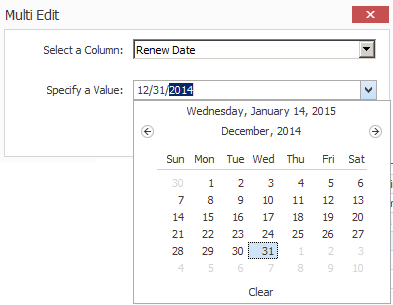
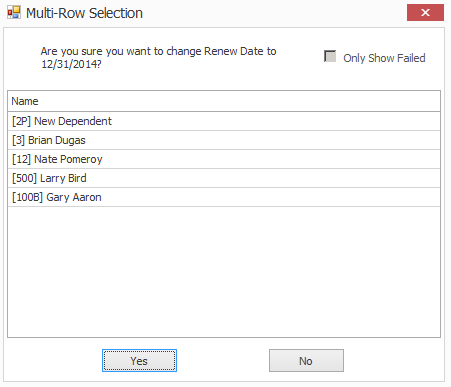
New Inventory Transaction Summary Report (Buyers Report) - A new report as been added to make it easier to account for inventory activity over time. The new Inventory Transaction Summary report is designed to be an Excel exported report with details to display beginning balance, receipts, adjustments, sales, cost and margin.
-
Report Fields: Beginning Quantity, Beginning Cost, Beginning Extended, Received Quantity, Received Cost, Received Extended, Adjustment Quantity, Adjustment Cost, Adjustment Extended, Sales Quantity, Gross Sales, Sales Discounts, Net Sales, Sales Cost, Margin $, Margin %.
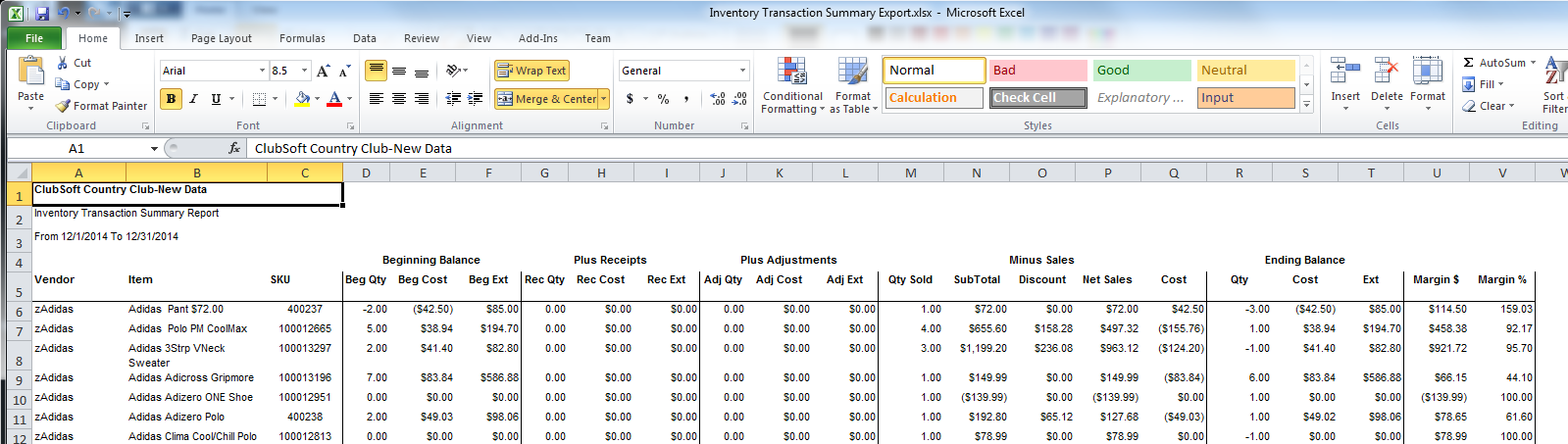
Comtrol / Lodging Link Interface - A new system integration has been added to allow the POS application to settle ticket to a 3rd party PMS folio (guest room) using a the Lodging Link device by Comtrol.
-
Compatible PMS Systems: A full list of compatible PMS systems is available at the following link. Supported Comtrol Property Management Systems
-
New Charge Settlement Type: A new charge settlement type has been added to support posting charges to the PMS. When selected at POS, the system will prompt the server for a room number. Once provided the POS will contact the PMS system to retrieve a list of valid guests for that room number and the POS user can then select which guest to settle the transaction to. If the room is invalid, or none of the guests are allowed to post charges then the POS system will inform the user.
Accounts Payable
New Features
Manage Item Receipts - Added prompt that will display if an inactive Item has been used on an Item Receipt and allow the user to change the Item to Active.
Fixes
-
Manage Vendors - Corrected an issue where the Remit Name field was not auto-populating after tabbing off the Name field.
CMA
New Features
- Summary Footer on Currency Columns - Added summary total footer to all currency columns on all grids. The summaries are saved with the grid's layout and can be added to a layout by right clicking on the grid and selecting Generate Summaries. The summary will default to Sum, but can be changed to Min, Max, Count or Average and will support multiple summary types per column.
- Notes - Updated Notes sections throughout the system so each note is stored individually with an assigned category. They will display on the screen in the standard grid format. At the time of the update all existing Notes will be converted to the new format and stored as Imported Note with the default category. Additional updates include the support of Themes, and a Print All option inside the Note Editor that will print all notes for that member.
Fixes
- Global Screen Cleanup - Went through all screens in CMA making sure tabbing went in the correct order, removing any fields that no longer served a purpose, simplifying error messages and user prompts, and making sure all required fields were appropriate and that the system was honoring the required status.
- Custom Fields - The system will now honor the Required setting on all Custom Fields, and will not allow a new entity to be saved until the field has been populated. This change applies only when adding new Members, Employees, Vendors and Guests, not to existing entities.
- Grids - Corrected an issue that caused some grids to revert to default layout when the user left them instead of saving the new column order set by the user.
General Ledger
New Features
- Companies - Updated the screen so the Offset Company and Offset GL Account are now listed in grid form for easier use. After the upgrade all existing Offsets will be listed, any duplicates should be deleted.
- Accounts/Banking tab - Updated Bank Name field to accept lower case characters.
Fixes
-
Bank Reconciliation/Adjustment - Corrected an issue where the Adjustments field was not displaying correctly if an adjustment was added and deleted.
-
General Ledger Grid/ Bank Reconciliation Entries - Corrected an issue where the description from the Bank Reconciliation Journal Entries were not displaying in the General Ledger Grid.
-
Approve Journal Entry Batches/Amount column - Corrected an issue causing the Amount column to report $0.00 instead of the correct batch total.
-
General Ledger Grid - Corrected an issue causing the Advanced Search Filters to not work.
- General Ledger Grid - Corrected an issue causing the system to be slow when expanding an account.
- General Ledger Grid - Corrected the tabbing order of the General Ledger Grid header so the screen could be filtered without using a mouse.
Interfaces
New Features
-
Clubessential Roster Sync - The system will now automatically sync member roster information to the Clubessential system. The following fields are synchronized:
-
Member Profile: First Name, Middle Name, Last Name, Member Number, Member Type, Member Status, Billing Member Record, Gender, Prefix, Suffix, Birthday, Join Date, Custom Fields, User Name, Photo, Profession.
-
Member Communications: Default Email, Default Phone, Email Addresses
-
Physical Addresses (Category, City, Country, State, Street1, Street2, Street3, Street4, Zip Code)
-
Phones (Carrier, Number, Phone Type)
- Addresses flagged as "shared" are pushed to dependent records, but any edits made to them by dependents will be replaced with the original values on the next sync.
-
-
-
Clubessential POS Sync - The system will also sync area and item configuration information to the Clubessential NetCaddy system for use in the billing configuration for the POS.
Item
New Features
-
Manage Items - Removed the prompt asking if the system should set the Order Name and Button caption fields. The system will now set them automatically and they can be edited if necessary.
- Manage Items/Grid - Updated Default Layout on the Manage Item Grid to Item Name, Item Description, Member Price, Retail Price, Retail, Billing and FnB.
- Manage Items/Grid - Updated the Default layout so it is not grouped by Item Group and Category.
- Manage Item Categories/Grid - Updated the Default Layout so it is not grouped by Item Group.
- Manage Items - Changed the system so the defaults that are set when creating a new Item are based on the last item created by the user logged in instead of the last item created.
Fixes
-
Manage Items Grid/Qty Available - Corrected the formatting of this column.
-
Manage Items Grid/On Hand - Corrected the formatting of this column.
- Manage Items - System will no longer delete an inventoried item if it has a quantity On Hand.
Marketing
Fixes
- Manage Templates - Corrected an issue where adding an image after editing existing text would delete all changes.
- Manage Templates - Corrected an issue where the html editor would not display if the employee logged in had a space in their User Name.
Membership
New Features
-
Approve Charge Batches - Added Table Name as an option for the drill down detail for the batch.
-
Manage Members/AR Activity - Added Gratuity column to the grid.
- Approve Charge Batches - Added Settlement Type as an option for the drill down detail for the batch.
- Manage Members/Grid - Updated the Default Layout for the Manage Member grid to be Member Number, Last Name, First Name, Member Type, Member Status, Phone, Email, Street 1, City, State, Zip, Current Balance.
Fixes
-
Minimum Batch Posting Summary Report - Corrected an issue where the Min to Spend amount would report 0.00 if the member was assigned a Custom Minimum.
- Age - Corrected an issue where the member's age was not increasing until the day after their birthday, so on their birthday the Age was incorrect.
-
Approve Charge Batches/Unpost Batch - Corrected an issue causing the Unpost Batch process to only halfway unpost the batch.
-
Approve Payment Batches - Corrected an issue causing credit card payments to be listed as cash/check on the member payment batch report.
-
Print Member Statements - Corrected an issue where the system was not printing a statement if the statement only had a payment on it and no other activity when the 'Skip members with no activity' or 'skip members with zero balance and no activity' options were used.
Payment Portal
Fixes
-
Statements - Corrected an issue where additional gratuity amounts were not being included in the Service Charge column.
Point of Sale
New Features
-
Manage Ticket Templates - Added new control, TicketOpenedDate, which will print the date and time a ticket was initially opened.
-
Manage Ticket Templates - Added new control, TicketClosedDate, which will print the date and time a ticket was last closed.
-
Manage Ticket Templates/End of Shift - Added property to the Settlement Summary control, DeductCashOwedByServiceCharge, when enabled the Cash Owed on the End of Shift report will deduct all Service Charges and Tips.
-
Credit Card Settlements with ETS - Added new option, 'Confirm gratuity after credit card settlement', under System Tools, Utilities. When enabled the system will prompt with the amount of gratuity entered by the user for confirmation before processing credit card.
-
Tee Times Tab - When checking in a Tee Time reservation the system will now display the Payee/Payor list in slot order. Multi-Select checkins will sort by time then slot.
-
Tee Times Tab - Added Multi-Select On/Off button and Open Selected Button. When the Multi-Select is set to On the user can select multiple tee times at once. The Open Selected Button will then allow the user to open all selected tee times at once and assign anyone from any of them to pay for any or all of the reservations.
-
Events tab - Updated Events tab to match the look and function of the other POS tabs.
- Timekeeping - Corrected an issue where drop down lists were not recognizing keyboard input and resetting accordingly.
- System Tools/Utilities - Added 'Use Clubsoft Event System' option.
Fixes
-
Gift Cards - Corrected an issue where deleted gift card numbers could not be reused because the system would recharge them instead of re-issuing them. The system will now re-issue the gift card. To facilitate this change it is no longer possible to delete a ticket through CMA if the ticket has a gift card on it. All tickets with gift cards on them must be deleted through POS.
-
Quick Ticket - Corrected an issue causing a delay loading the Select A Member screen.
-
Area Display Order - Corrected an issue where the system was ignoring the 'Display Order' setting in the Area setup. POS will now display the Areas in order based on that setting.
-
Labor Tab - Corrected an issue where the system was ignoring the 'Hide the 'Labor' tab in POS' setting in the Area setup.
-
Split Ticket/Credit Card ticket - Corrected an issue where the system was not attempting to refund the credit card when a ticket previously settled to credit card was re-opened and all the items removed using the Split Ticket function.
-
Multi-Select On - Corrected an issue where the system would reset to the top of the ticket item list after each item is selected with the Multi-Select On.
-
Ticket Entry - Made changes to enhance performance when selecting a table that has multiple tickets.
-
Delete Credit Card Ticket/ETS only - Corrected an issue that when deleting a ticket in POS that had both a settlement and a credit in the ETS Interface the system was only voiding the settlement with ETS.
-
Discounts - Corrected an issue where the system would only discount the item if a discount was applied to an item with modifiers with upcharges.
- Events tab - Corrected an issue where the system would default to the first event of the day regardless of which event the user just opened a ticket for. Now after exiting the Ticket Entry screen the system will default back to the event that the last ticket was opened for.
- Find Member - Corrected an issue where the system would start a ticket for the Guest Member if a filter was applied that returned no results and the user selected OK on the screen.
- System Tools/Items/x86 - Corrected an issue where setting the x86 option on an item did not make the item inactive.
- Gift Card Entry - Changed the system so the cursor defaults to the 'Track (Swipe the Card)' field instead of the grid.
- Tee Sheet - Corrected an issue where selecting "Other Member" to pay for a tee time for a guest did not launch the Find Member screen but started a ticket for the Guest Member.
- Lessons - Corrected an issue where Lessons from Links would be assigned to the Guest Member when tickets were created.
- Lessons - Fixed the Forward button on the Date selector.
- Tee Times - corrected an issue where using the Member Charge All or Multi-select with reservations that had more than one member in them would cause Links to not show the reservation as paid.
- Edit Seat - Corrected an issue where the Change buttons were disappearing from the Edit Seat screen after the first edit was made.
- Tee Times - Changed the system so Group reservations do not display in POS.
Reports
New Features
-
Data Genie/Vendor Purchases - Added 'Batch Date' field.
- Data Genie/Sales With Item Detail - Added member Join Date and Join Year fields.
-
Outstanding Folio Balance - Changed the report to allow a user selected As Of Date instead of reporting based on current date by default.
- Member Voucher Transactions Report - Added Expire Date column.
Fixes
-
Custom Date Parameter - Corrected an issue where the system was not setting the date correctly when using the 'Last Day of the Month' option with -1 Month to get prior month if the prior month didn't have as many days as the current month.
-
Items Purchased By Members - Corrected an issue where the gratuity was being duplicated exponentially and processing the report would cause the system to lock up.
-
Member Roster Export - Corrected an issue causing the system to not Save the report settings for Member Type.
-
General Ledger Activity - Corrected an issue causing the last line of each page to be cut off.
-
Member Type Count - Corrected an issue causing the report to never return results for previous periods.
-
Income Statement Reports - Centered the heading of all of the Income reports above the data.
-
Chart of Accounts - Corrected an issue causing the system to not list the Balance Sheet department as a filter option.
-
Vendor Address Labels - Corrected an issue where the report was looking at the wrong address table.
-
Vendor Address Labels - Corrected an issue where the report was not pulling back correct data if the Min Value was left blank.
System
Fixes
-
Tab Order - All edit forms have been updated to fix any issue where hitting TAB would not move to the next logical field on the form.
New Features
-
System Settings/Web Site - Added new settings to allow syncing of Item Categories with Clubessential and also setting to enable the use of Clubessential Events, Tee Times, Activities and Dining in POS.
-
System Settings/General - Added a new Data Genie option to toggle "Server Mode". When enabled the system will no perform all calculations for the genie on the server side before bringing data locally. This will help clients with extremely large data sets, with the trade off that the system will recalculate after each change. Leave the option disabled will continue to behave as it has in the previous version.
- System Settings/Web Site/Clubessential - Added Last Sync Dates section for overwriting sync dates.
Web
Fixes
Custom Web Pages - Correct an issue with Edit FullScreen.