
Announcing the release of ClubSoft Links Version 1.35. We will begin updating systems Monday, August 4th. The update will continue into the following week. Please Read More below for more details...
Highlights
Quick Links: Feeds, Recurring Events, Tournaments, Lessons, POS Interface
Member Homepage: Member Feeds (Optional Upgrade)
A new option has been added to the main member home page called “Member Feeds”. This section enhances the old “inbox” functionality and replaces it with a social network style feed. The feed contains relevant information to the member regarding recent Event, Tee Times, Lesson and Tournament Invitations and RSVP’s. Additionally, the feed will also allow members to see status update posts from other members at the club that are part of the same static groups.
Please note: This feature is not enabled by default and can be enabled by ClubSoft support.
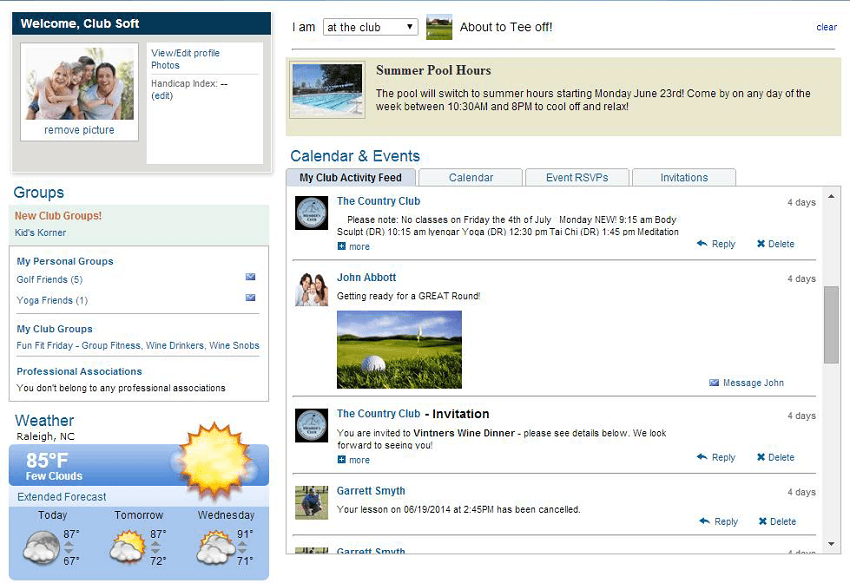
Invitation Manager (Events):
Recurring Events
The Event system has been updated with the ability to create events that recur on a regular schedule, with settings for optional start and end dates. Each instance of the recurring event will show on the Club’s calendar and individual RSVP’s can be made by members for any instance of that event. Each recurring event also supports full integration with your POS system for streamlined billing of charges.
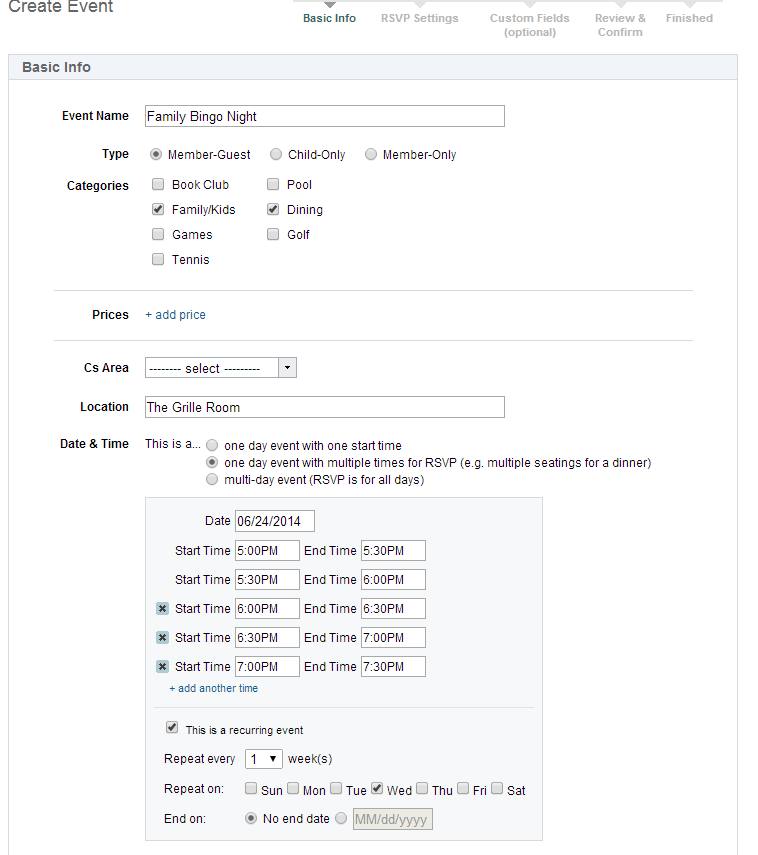
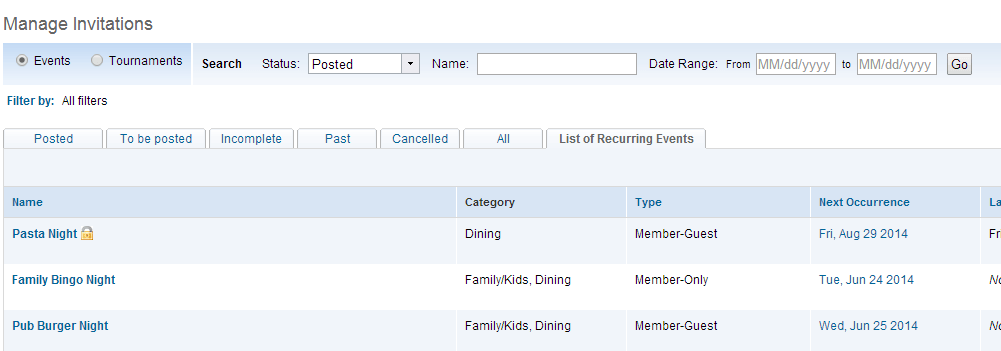
Please Note: Recurring Events will not automatically show in the POSTED tab in the admin area. Events will show in the POSTED tab only if a member reservation or an admin side reservation has been added to that particular event in a series. Also access the ‘Club Calendar’ via the admin area to access Events for RSVP’s and modifications. Click to view more details.
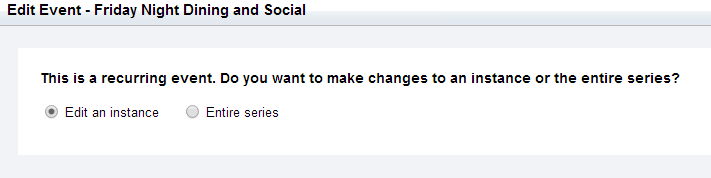
New Print Screen
Update 1.35 now offers a new print screen option for printing the Attending List for an upcoming event. The new print screen offers an enhanced layout detailing “Total party size” to help better manage events. Please note the print friendly option and export to excel are still available on the Attending screen.
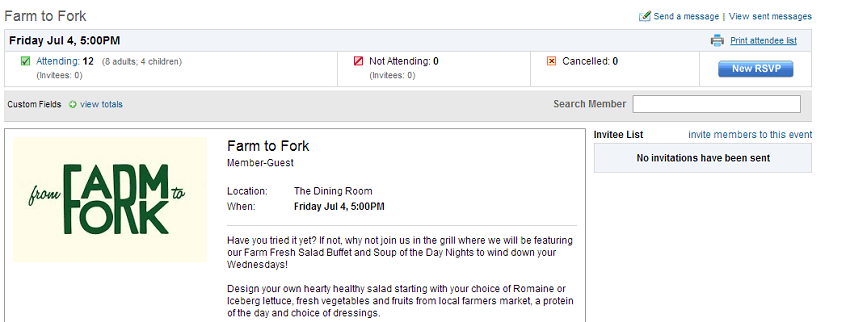
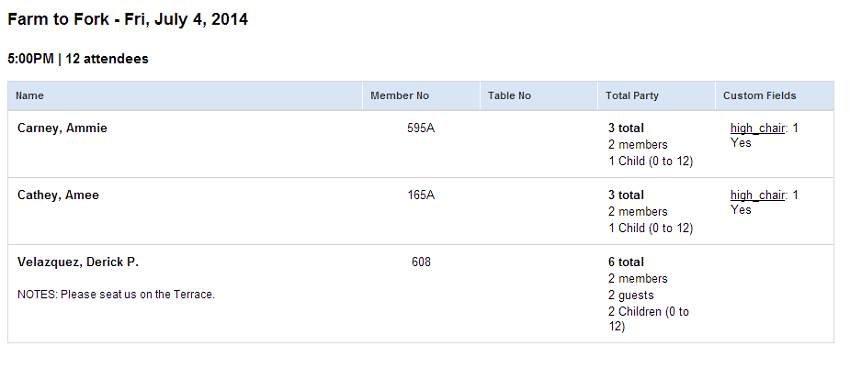
Please Note: For events with multiple seating times, you are able to print the attending list for the particular time by hovering over the desired start time and clicking ‘Print Attendee List’.
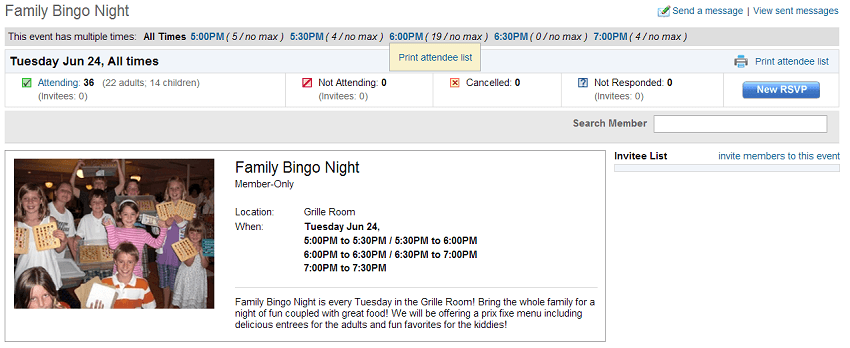
Editable Restricted Events
When using the restricted event functionality, you are now able to edit the message the member will view on the Event Invitation. The “Restricted” functionality limits online signup to member on the Invitee List. For members not on the Invitee List whom are viewing the event, the custom message will now show.
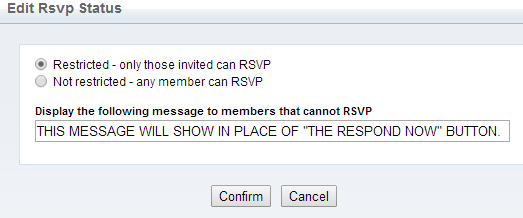
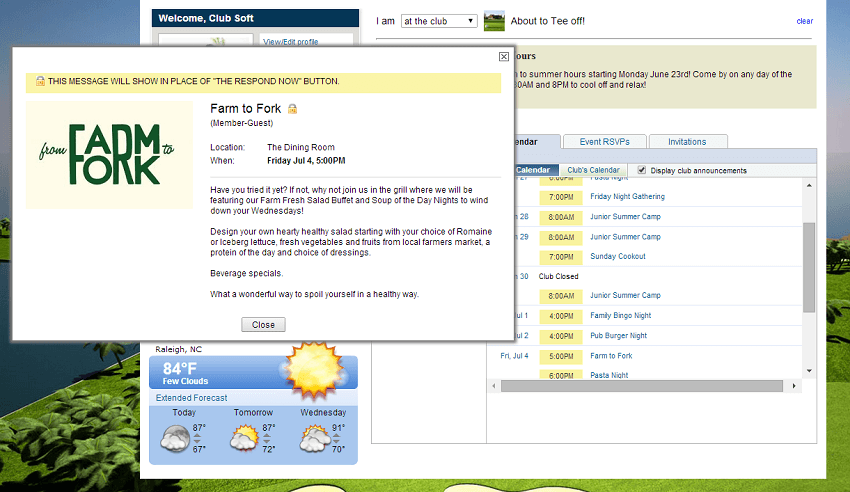
Member Confirmation Emails
By accessing the Notification Settings on the admin side of events, you are able to set up three different types of Member Confirmation Emails; (1) new reservations, (2) changed reservations and (3) reservation cancellations. As always, you can also setup the notifications to alert an admin to receive the notifications by inserting their name into the ‘club admin’ box (optional).
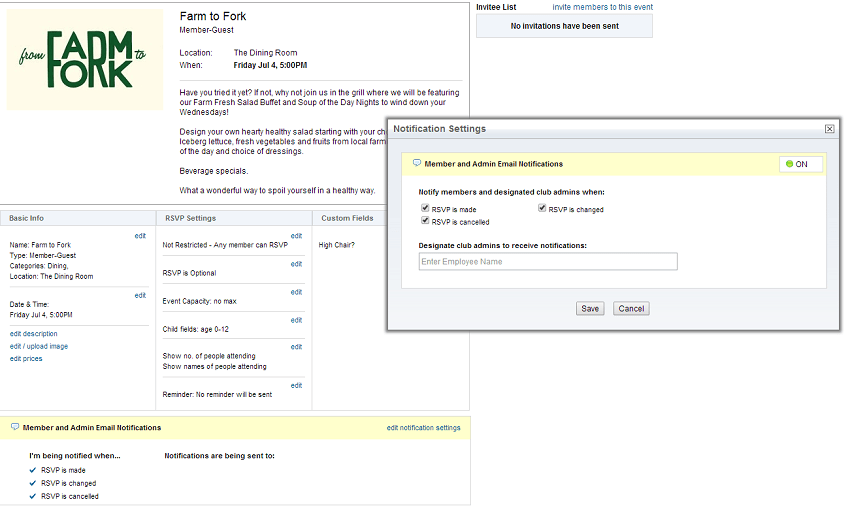
Invitation Manager (Tournaments)
Multiple Team Entry
The new ‘Save and add another team’ is now available on the Tournament System and allows for improved ease of use for adding multiple team entries on the admin side.
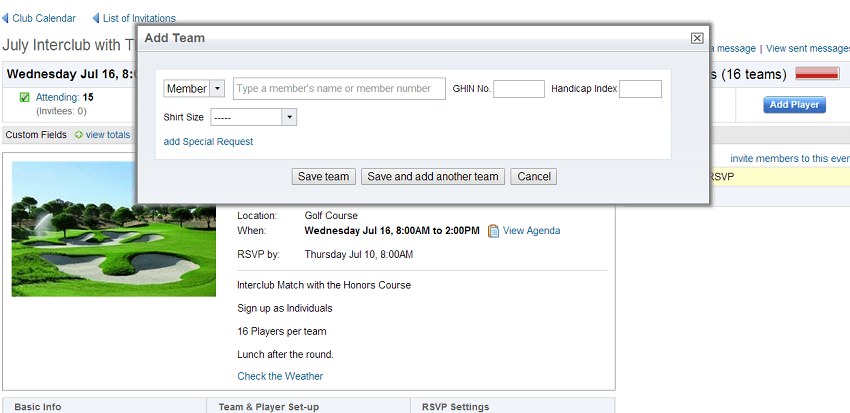
Lessons: POS Interface
Enhanced Confirmation Messages
Confirmation messages from the Lesson System have been enhanced to provide more detail regarding the private lesson and/or group lesson. The member will receive a notification if they register themselves or if the club signs them up. New details include the lesson, topic, instructor, date, time, and location.
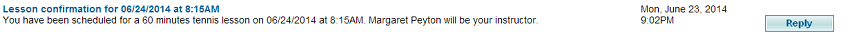
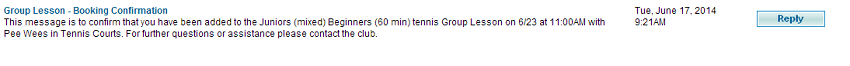
Zero Priced Group Lessons
The ability to use zero priced Group Lessons is now available. For classes or clinics with no price– either pull in a zero priced item from ClubSoftoffice to capture attending information or leave the price field as zero.
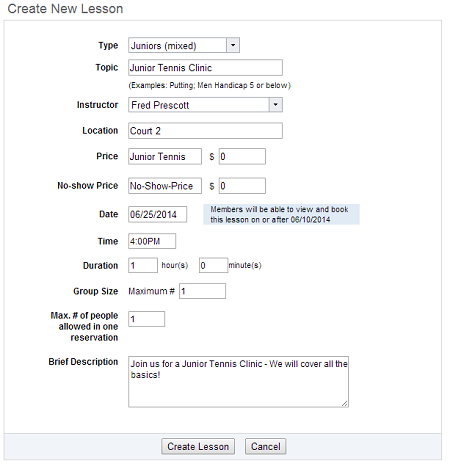

Lessons: POS Interface
Cancelled Lessons
For cancelled lessons, an enhanced has been made for cancelled lessons do not display in POS. Please note, the status or cancellation must be manually set.
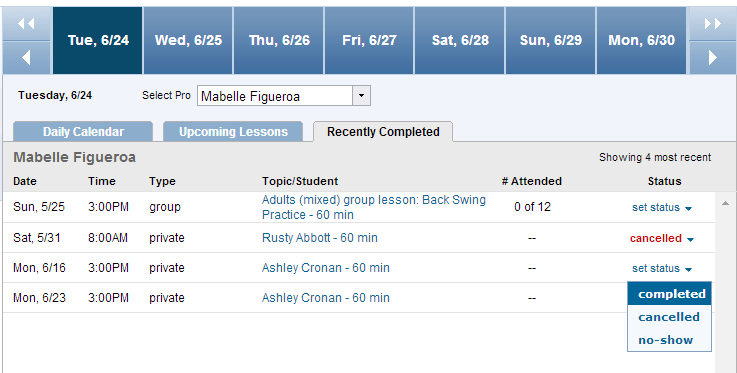
User Interface Update
Within the Lesson systems, the Private and Group lesson tabs can be off if they aren’t being used. The default tab has also been changed to show Group Lesson/ Clinics.
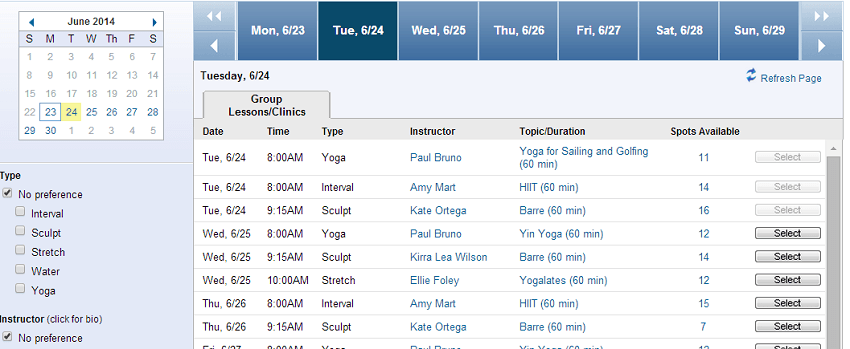
The default view on Lessons now shows the Group Lesson/ Clinics.
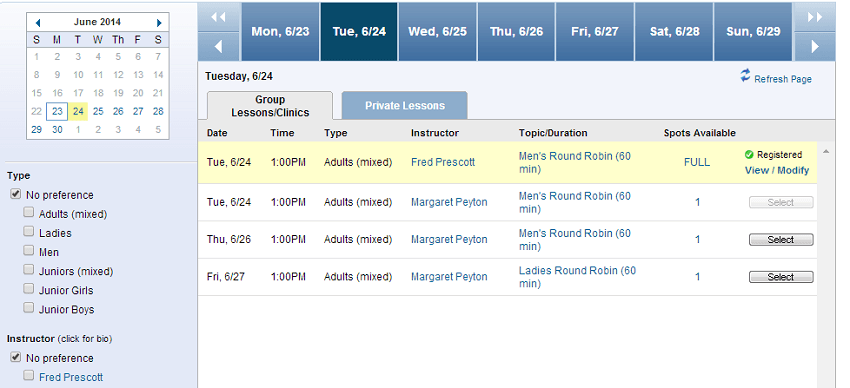
Performance Enhancements and Bug Fixes
Invitation Manager: Events
-
Corrected an issue where hyperlinks in events were being created with incomplete URLs.
-
Corrected an issue where Child Only event RSVP was freezing on second submit screen.
-
Corrected issue in which Single day/Multiple time events were allowing RSVP to exceed maximum.
-
Corrected issue where some events were only entered once on admin side, but were duplicating on the member calendar.
-
Corrected an issue where guest reservations were displaying for members.
-
Updated the wording on event RSVP item validation screen to better explain to members making reservations. “The TOTAL number ATTENDING must be entered into the QUANTITY ITEM section.”
-
Changed the wording from "You have been invited" to "You are invited”.
Invitation Manager: Tournaments
-
Improved the Automatic Waitlist functionality when last player/ all players are removed from a team without removing the team itself.
-
Corrected an issue where the system would not allow the date to be changed on a tournament.
-
Corrected an issue where the system was including a list of everyone signed up for a tournament in the RSVP Notification.
-
Corrected an issue to allow for removing a generic guest player.
-
Corrected issue with 1 player teams. When admin signs up the member it added them to one team and each following member that is signed up by an admin was listed in that team vs. their own individual team. This was also affecting confirmation emails; as it was including all members’ names.
-
Adjusted confirmation emails to reflect the correct team number. Also updated the confirmation email to NOT show the member number on the MEMBER confirmation; but DOES show member number on Admin confirmation.
-
Corrected issue with single player teams in tournament auto-filling from waitlist when a player was removed. Now since each player is really a one person team, when you remove the player, it leaves a blank empty team, and no one from the waitlist is added to the tournament.
-
The email notification section reflects new Member and Admin options as listed in the event invitation system.
-
System updated to not send an email notification if the custom field value changes.
-
Changed the wording from "You have been invited" to "You are invited”.
-
Corrected an issue where the ‘View Attending’ screen was not listing members that had been automatically added from the waitlist.
Site Architect
-
Corrected an issue with List/bullets functionality on Site Architect.
-
Corrected an issue with inserting event-image alignment which was defaulting to top left corner vs. left align/float with invitation.
-
Clubs that use Site Architect for club news were having an issue with the admin button and logout buttons not working.
Group Messaging
-
Corrected an issue where the Drafts filter was including Templates in the results.
-
Corrected an issue where the text would not stay highlighted when changing the font color if the RGB number was used instead of selecting a color from the display.
-
Corrected an issue where the recipients were not being copied when duplicating a sent message.
Manage Guests
-
Corrected an issue where the system was not merging visits when two guests were merged together.
Manage Groups
-
Corrected an issue where the system did not recognize an apostrophe in the search.
Mobile
-
Dining - Corrected an issue where the system was allowing reservations to be made from the mobile side even if there was a block set up for that date/time.
-
Lessons - Match private lesson functionality to member web view.
-
Go to Full Site - Option has been added to allow configuration per club to direct member to either public website or CSLinks system.
-
Tee Times - Corrected an issue where the Join Us feature did not work if the number of players setting was set to more than 4.
Lessons
-
Corrected an issue on Lessons where the reservation on the Personal Calendar was freezing the screen when Lesson was clicked on; now you can view the lesson details.
Login Page
-
There was a typo in the error message on the member login page when user entered incorrect login criteria: corrected to word ‘sensitive’.