
A new member affecting update will post to PayCloud on October 6th 2014. The changes will update the statement and account activity presentation to make it easier for a member to determine his current balance.
Member Side
New Features
-
Account Activity - The account activity screen has been updated to better show current balance information.
-
A beginning balance line has been added that will contain the totals from prior periods.
-
The date selection has been updated to default to the first day of the month after your current statement period, through the current day.
-
The total line on the account activity screen has been updated to match the members current posted balance through that day.
-
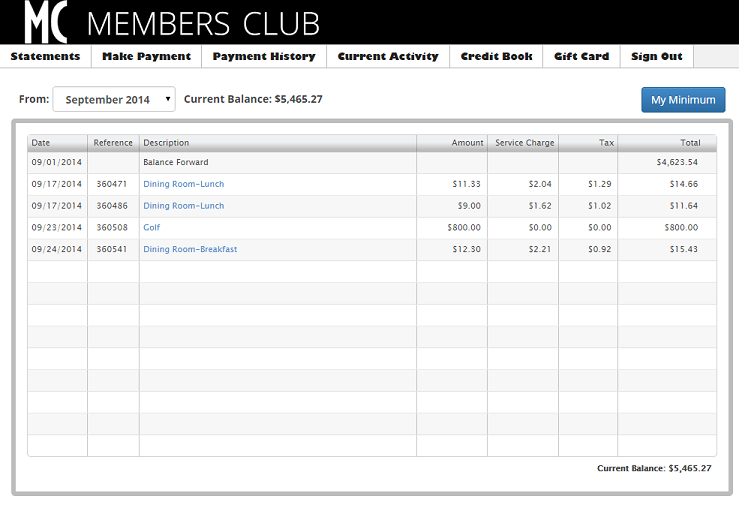
-
Payment History - The payment history screen has been updated to show both electronic payments made by members online, and posted traditional payments from the back office.
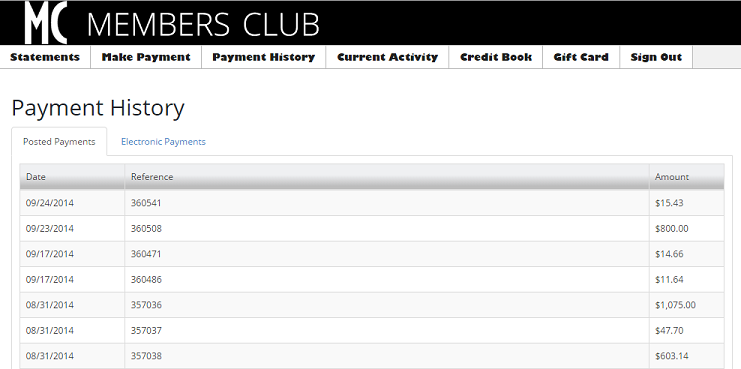
-
Make a Payment - The payment screen has been updated to reflect any payments posted to the members account in the current period.
-
Statement Balance: The statement balance value will always be the current statement balance due, less any payments that have been posted to the members account in the current period. This will help avoid situations where the member can over pay on their account.
-
Current Balance: The current balance value will now have a quick link that will take the member directly to the account activity page where they can see an accurate accounting of that current balance.
-
Pay With Credit Card/Bank Account: The "New Bank Account" and "New Credit Card" options have been updated to be say "Pay with New Bank Account" and "Pay wth New Credit Card".
-